According to a study by Forrester Research, a well-designed website could raise your conversion rate by up to 200 percent. Creating a website for your small business is an exciting step, but it’s easy to make mistakes that can hinder your online success. Let’s dive into the 10 most common web design mistakes small businesses make and how you can avoid them to create a professional, user-friendly website.
Neglecting Accessibility
Why It’s Important:
Accessibility means everyone, including individuals with disabilities, can use your website. It’s not just ethical but often legally required. By neglecting accessibility, you risk alienating a significant portion of your potential audience and facing legal repercussions. This is one of the web design mistakes small businesses frequently make.
Actionable Tip:
Implement features like alt text for images, keyboard navigation, and ARIA (Accessible Rich Internet Applications) roles. Tools like WAVE and Axe can help audit your site for accessibility issues. Regularly testing your site for accessibility can help you stay compliant and inclusive.
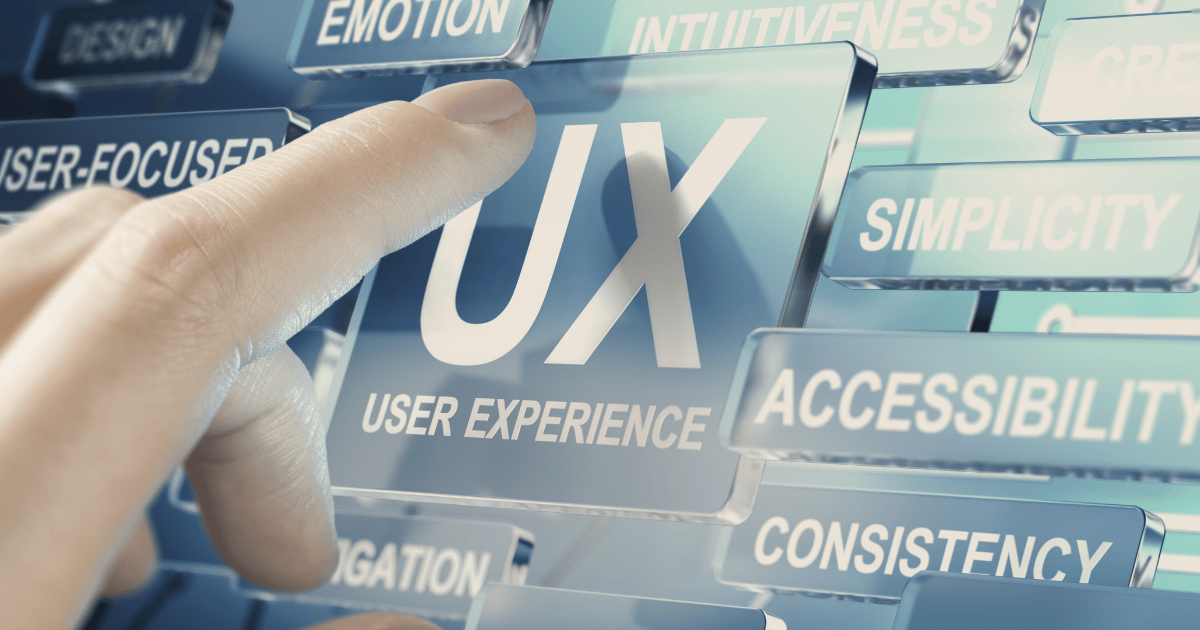
Overloading Pages with Information
Why It’s Important:
Too much information can overwhelm visitors and drive them away. A cluttered page makes it hard for users to find what they need, leading to frustration and high bounce rates. This is another of the web design mistakes small businesses make.
Misunderstandings can happen during website design, but a good process and clear communication can bridge the gap! Reading up on the website design process beforehand can be super helpful for both you and the designer.
Actionable Tip:
Use clear, concise language and break content into digestible chunks. Apply headings and bullet points to arrange the information properly. Aim for a clean, minimalistic design that highlights essential information without overwhelming the user.
Poor Navigation and Website Structure
Why It’s Important:
A confusing navigation structure frustrates users and can increase your bounce rate. Good navigation helps visitors find what they’re looking for quickly, improving their overall experience and encouraging them to stay longer.
Poor navigation is another common web design mistake small businesses make.
Actionable Tip:
Ensure your navigation is intuitive. Use clear labels for menu items, and keep the number of top-level menu items between 5-7. Use a search bar and a logical structure to make it easier for users to locate certain material.
Misusing Colors
Why It’s Important:
Poor color choices can affect readability and accessibility and clash with your brand identity. Colors are crucial in user perception and can influence their emotions and actions. Misusing colors is a significant web design mistake small businesses make.
Actionable Tip:
Select a color palette that accentuates your brand and provides enough contrast between the text and background. For palette ideas, use online resources such as Adobe Color or Coolors. Test your color selections to ensure they maintain legibility and complement one another.
Lack of a Clear Call to Action (CTA)
Why It’s Important:
CTAs guide visitors toward taking desired actions, such as signing up for a newsletter or purchasing. Without clear CTAs, visitors may leave your site without taking any meaningful action. Not having a clear CTA is a web design mistake small businesses make that can impact conversions.
Actionable Tip:
Make your CTAs stand out with contrasting colors and action-oriented text. Place them strategically where users are likely to act, like at the end of blog posts or landing pages. Ensure your CTAs are specific, concise, and compelling to drive user engagement.
Not Having a Mobile-Friendly Design
Why It’s Important:
Since more people visit websites on mobile devices, having a non-responsive design can drive away a significant portion of your audience.
A mobile-friendly design ensures your site looks and functions well on all devices. Not having a mobile-friendly design is a critical web design mistake for small businesses.
Actionable Tip:
Use responsive design principles and test your site on various devices. Tools like Google’s Mobile-Friendly Test can help ensure your site performs well on mobile. Regularly check your mobile site’s performance and make necessary adjustments to improve user experience.
Ignoring Credibility Enhancers
Why It’s Important:
Establishing trust is crucial, especially for new businesses. Visitors may doubt your legitimacy without credibility enhancers and hesitate to engage or make purchases. Ignoring credibility enhancers is a web design mistake small businesses make that affects trust.
Actionable Tip:
Include elements like customer testimonials, case studies, and trust badges. Prominently showcase any relevant certifications or affiliations. Providing social proof and demonstrating your expertise can significantly boost your credibility.
Overuse of Stock Photos
Why It’s Important:
Overused or generic stock photos can make your site look inauthentic. Original, high-quality images help build a unique brand identity and connect with your audience on a personal level. Overusing stock photos is a web design mistake small businesses make that can harm authenticity.
Actionable Tip:
Use original photos whenever possible. If you must use stock photos, choose high-quality, less common images that resonate with your brand’s personality. To build a collection of unique photos, think about hiring a professional photographer. Consider hiring a professional photographer to build a collection of unique images.
Providing Inadequate Information
Why It’s Important:
Visitors come to your site looking for specific information. If they can’t find it, they may leave disappointed. Ensuring your site provides comprehensive and relevant information keeps users engaged and informed. Providing inadequate information is a web design mistake small businesses make that can frustrate visitors.
Actionable Tip:
Ensure key information such as contact details, business hours, and services offered are easily accessible. Regularly update your content to reflect any changes in your business. Use FAQ sections to address common questions and concerns proactively.
Attempting to DIY Everything
Why It’s Important:
While DIY can save money, it may not yield a professional result, especially if you lack web design expertise. A poorly designed website can hurt your brand image and deter potential customers. Attempting to DIY everything is a common web design mistake small businesses make that can compromise quality.
Actionable Tip:
Know when to hire professionals. Investing in a professional web designer or developer can save you time and ensure a polished, functional website. Focus on your strengths and delegate web design to experts to achieve the best results.
Starting Your Website Project Right
To set your website up for success:
- Start with a clear plan.
- Define your goals, know your audience, and prioritize user experience.
- Regularly update your site and seek feedback to improve its performance continually.
- Consider conducting user testing to gather insights on enhancing your site further.
Conclusion
Avoiding these common web design mistakes small businesses make can significantly enhance your small business’s online presence. Focus on creating a user-friendly, accessible, and engaging website communicating your brand and values. By prioritizing usability and design, you can build a website that attracts visitors and converts them into loyal customers.
FAQs about Web Design Mistakes Small Businesses Make
What is a web design mistake?
A web design mistake is any design choice that negatively impacts user experience, accessibility, or the website’s effectiveness. Identifying and correcting these mistakes is crucial for maintaining a professional and functional site.
What are the biggest web design mistakes small businesses make?
Some of small businesses’ biggest web design mistakes include neglecting mobile responsiveness, poor navigation, and lack of clear CTAs. Other common errors involve inadequate accessibility, overuse of stock photos, and providing insufficient information.
What are the benefits of great web design?
Great web design enhances the user experience, boosts credibility, improves SEO, and can increase conversions. A well-designed website brings in and keeps users, motivating them to interact with the information and complete desired tasks.
How can I avoid the worst web design mistakes small businesses make?
Plan thoroughly, prioritize the user experience, seek professional help, and regularly update your website based on feedback and analytics. Staying informed about web design best practices and trends can also help you avoid common pitfalls.
Your website is your online storefront, and first impressions matter! Unfortunately, many businesses make common website mistakes that can hurt their website’s effectiveness.

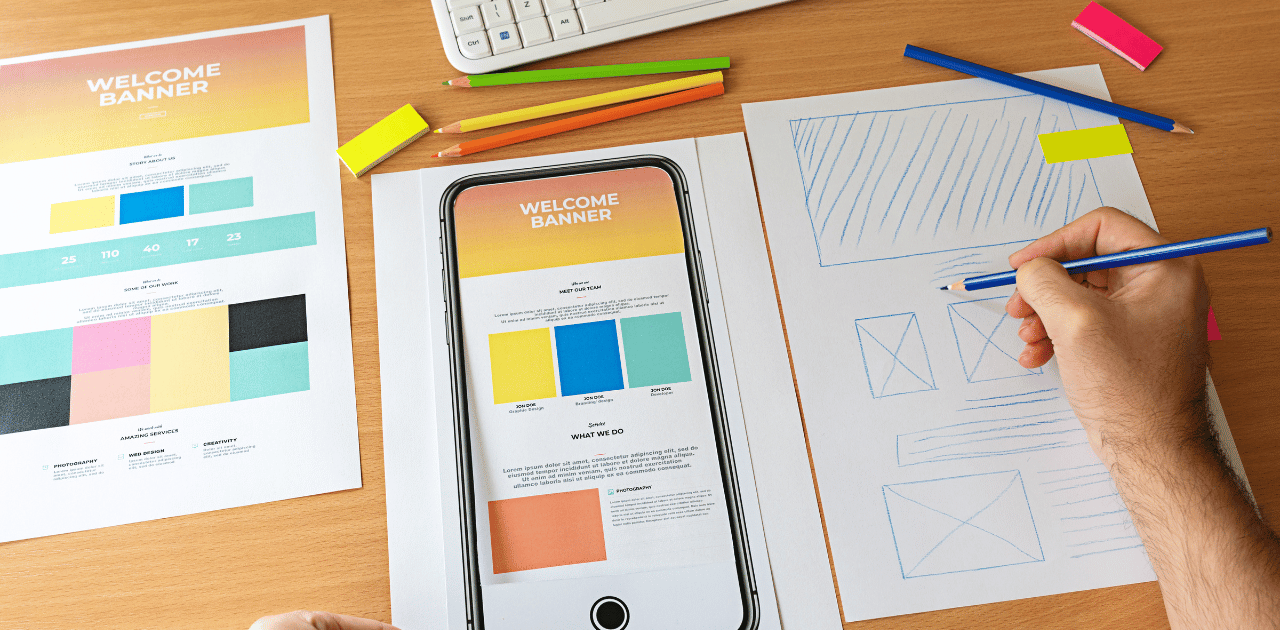

2 thoughts on “10 Critical Web Design Mistakes Small Businesses Make and How to Avoid Them”
Pingback: Website Design Process 8 Essential Steps in 2024
Pingback: Ultimate 20-Point WordPress Website Maintenance Checklist